How to enable Google Hangouts for your Domain Account
Message from 2022
This post is pretty old! Opinions and technical information in it are almost certainly oudated. Commands and configurations will probably not work. Consider the age of the content before putting any of it into practice.
Google’s “Hangouts” feature change this week broke it for Domain/Apps/Business accounts. Get your Google domain administrator to do this to get it back:
- Go to http://google.com/a/YOURDOMAIN.EXAMPLE (make the appropriate substitution).
- Log in.
- Click the “Settings” tab.
- In the left column, click" Talk" under the “Services” header.
-
Click the “Enable the new Hangouts” radio button in the “Hangouts” section.
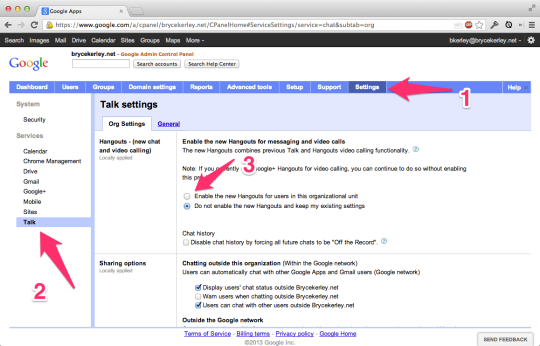
- Tick the “I have read and acknolwedge” check box.
- Click the “Continue” button.
It would be nice if Google emailed domain administrators when new features become available and require administrators to configure them.