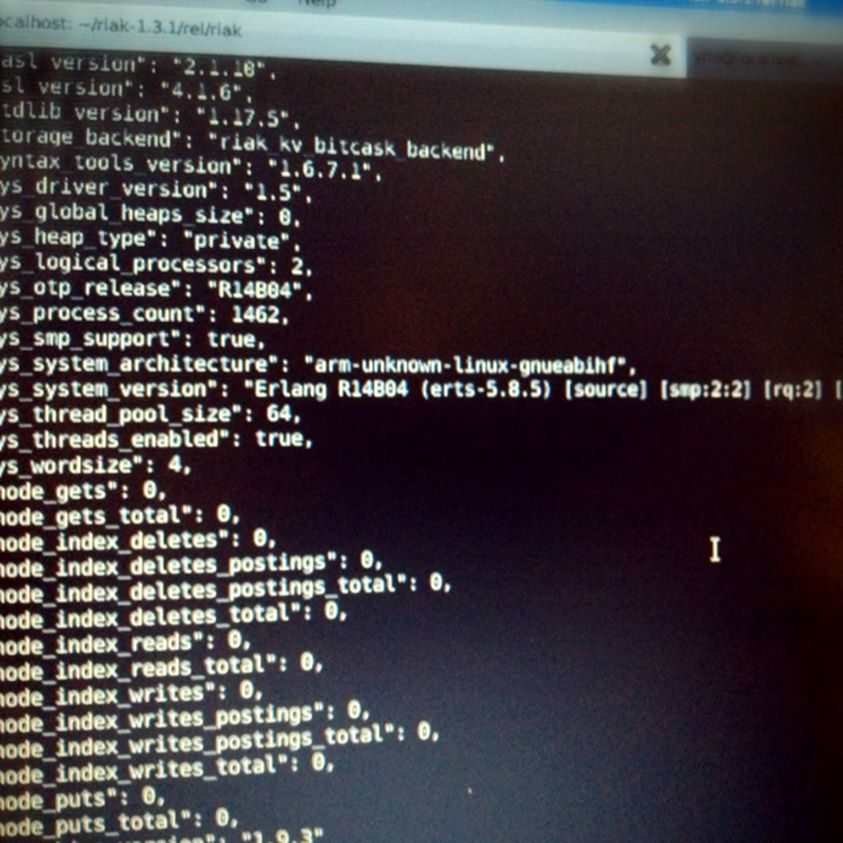Riak on Samsung ARM7 Chromebook
Message from 2022
This post is pretty old! Opinions and technical information in it are almost certainly oudated. Commands and configurations will probably not work. Consider the age of the content before putting any of it into practice.
Here’s how to run the Riak distributed database on a Samsung Chromebook.
- Follow the Developer Mode instructions to enable developer mode.
- Follow the Crouton instructions to get a Debian-like chroot. I used
sudo sh -e ./crouton -t xfceto get something graphical but not huge like Gnome. sudo apt-get install erlang git build-essentialto get the dependencies.- Download the Riak source.
tar zxf riak-cd riak-makemake relcd rel/riak./bin/riak start
That’ll get Riak running locally. I literally just did this, so I have no idea how to get it visible to the world; that might come later.